
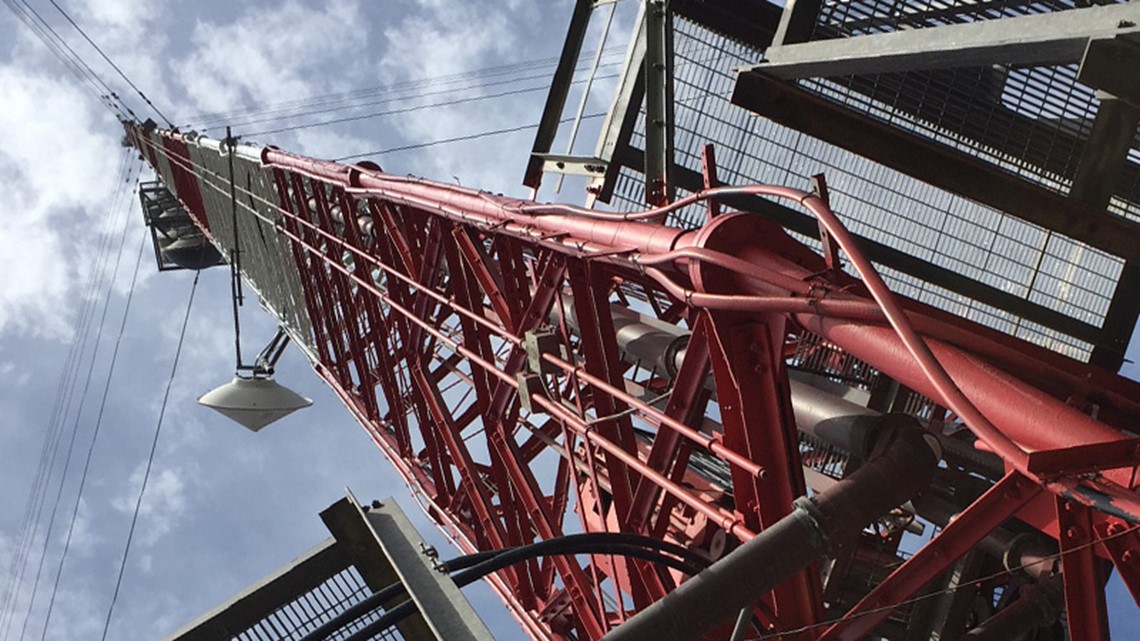
In late May, KENS 5 began work on technical changes required by the Federal Communications Commission affecting how you watch KENS 5 over-the-air using an antenna.
Beginning at 10 a.m. on Friday, June 21, KENS 5 is broadcasting on a new channel number. This change requires you to rescan the channels on your television set in order to continue to receive KENS 5 over the air.
Here are some quick steps to follow on your television set to make sure all of your channels are updated:
1. Press MENU.
2. Go to SETUP or SETTINGS.
3. Go to INSTALLATION, SYSTEM or CHANNELS.
4. Select AUTOSCAN or AUTOTUNING.
5. Press ENTER or OK.
6. Your TV will now start scanning. DON’T stop the process once it starts.
If you have any questions, you can contact our Technical Support Team or just watch the helpful video below from KENS 5's Bill Taylor!


